Below you will find Ontario Curriculum expectations outlined in orange and the names of apps that support that expectation listed in blue. Expectations written in black still need apps identified for those expectations.
Apps for Number Sense and Numeration
Read, represent, compare, and order whole numbers, including counting – Zoom, Pearl Diver, Digicubes, Maths 5-6, Park Math, Bugs and Buttons (Counting, Connect Dots), Bugs and Numbers (Circus Identification, Junk Yard, Diner, Color by Numbers, Hotel, Garage, School, Dance, Store), The Sorting Machine, Sketch ExplorerRead, represent, compare and order decimal numbers –Number Line, Coop Fractions, Virtual Manipulatives
Read, represent, compare and order percent numbers –Number Line, Virtual Manipulatives, King of Math (Statistics)
Addition and subtraction of single-digit whole numbers – Math 5-6, Hungry Guppy, Bonds, Math Doodles, Number Bonds, Park Math, 32HD, Math Evolve, Math Bingo, Bugs and Numbers (Store, Boat Dock, Game Show), King of Math, Marble Math Jr., Mathboard
Addition and subtraction of single- and multi-digit whole numbers – Number Bonds, Deep Sea Duel, Park Math, Math Evolve, Math Bingo, King of Math, Marble Math Jr., Marble Math, Mathboard
Order, add and subtract decimal numbers – Deep Sea Duel, Sketch Explorer, Marble Math
Read, compare, add and subtract of fractions – Math Doodles, Bugs and Numbers (Pizzeria), Number Line, Fraction Math, OhNo!Fractions, Coop Fractions, Virtual Manipulatives, Sketch Explorer, Marble Math Jr., Marble Math, Tiny Fractions
Addition and subtraction involving integers, powers, and order of operations – 32HD, King of Math, Marble Math, Mathboard
Multiplication, and division of single- and multi-digit whole numbers – Wings, Pick-a-Path, 32HD, Math Evolve, Nine Gaps, Math Bingo, Sketch Explorer, King of Math, Marble Math Jr., Marble Math, Long Division Touch
Represent and count money – Money Mind CA, Marble Math Jr., Marble Math
Apps for Measurement
Measure mass, capacity, and temperature – Bugs and Numbers (Lab)
Measure time – Bugs and Numbers (Train Station), Telling time, Marble Math Jr.
Compare, describe, and order objects, using attributes measured in non-standard and standard units – Pattern Blocks
Determine length, perimeter, area, and circumference – Pattern Blocks, Bugs and Numbers (lab), King of Math, Geometry, Geometry Pad, GeometrIQ, Geoboard
Determine volume of rectangular, triangular, and right prisms and cylinders – Sketch Explorer, GeometrIQ
Apps for Geometry and Spatial Sense
Sort, identify and classify two-dimensional shapes and three-dimensional figures – Maths 5-6, Math Doodles, Bugs and Buttons (Button and Factory Sorting), Bugs and Numbers (Circus Identification, Hotel, School), Pattern Blocks, Marble Math Jr., Geoboard
Identify and classify two-dimensional shapes by side and angle properties – Sketch Explorer, Pattern Blocks, Geometry Pad, Protractor 1st, GeometrIQ, Geoboard
Identify and construct nets of prisms and pyramids – Pattern Blocks, Geoboard
Construct two-dimensional and three-dimensional figures – Sketch Explorer, Pattern Blocks, Geometry Pad, Geoboard
Construct related lines and develop geometric relationships involving lines, triangles, and polyhedra, and solve problems involving lines and triangles – Geometry Pad
Relative locations of shapes and objects – Bugs and Buttons (Bees-Eye), GeometrIQ
Identify and describe the relative locations of shapes and objects using positional language, maps, and cardinal directions – Geometry Pad
Describe location in the quadrants of the Cartesian coordinate system – Pattern Blocks, Geometry Pad
Reflect, translate, and rotate two-dimensional shapes – Symmetry Shuffle, Sketch Explorer, Geometry Pad
Distinguish similarity and congruence – Geometry Pad, Geoboard
Apps for Patterning and Algebra
Identify, describe, extend, and create repeating patterns, growing patterns, shrinking patterns using numbers or geometric shapes – Maths 5-6, Park Math, Nxt App, Bugs and Buttons (Patterns), Bugs and Numbers (Garden)
Use variables in simple algebraic expressions and equations to describe relationships – Math Doodles, Algebra Touch, King of Math
Apps for Data Management and Probability
Collect, organize, and display primary and secondary data and display the data using tally charts, graphs, pictographs, line plots, bar graphs, stem-and-leaf plots, broken line graphs, histograms, scatterplots, and circle graphs – Bugs and Numbers (Store -for tallies), Pages, Numbers
Other Apps
- Websites for math videos include Math Playground, Math TV, Math Vids, Math Live, Maths Centre
- Use iPad to take picture of student work and import into the app, have student explain what they have done
- Take screenshot (click power and home button) of work done on a different app and import into screencast app
- Use images from the internet as a starting point for students to use in an explanation (fractions, grocery flyers, graphs, images of items with angles/figures, thermometers, money….)
- Student can record himself/herself performing a problem and solving it (either from a teacher created question or student created)
- Share screencasts/creations on websites (Educreations/Show Me)
- Create a lesson for students to view
- Take a math image and create a puzzle using
- Use Skitch to annotate photos, images or web pages
- Use Photopad, Aviary, or PS Express to edit images
- Use Frame Artist to annotate and enhance images
Create Games for Curriculum Review
- Use Bitsboard to create flashcards, photo recognition, matching or word building games
- Use Futaba to create recognition game
Play Math and Logic Games
icut, Soduko, Cross Fingers, Flow, PuzzleManiak, Cribbage Pro, Hearts, Ken Ken, Rush Hour, Zentomino, iturn Stones, Real Kakuro, Blokus
Other Apps
Quickvoice, Notability, Draw, Animator, Pages, Keynote, Calculator+, Calculator Pro, Lab Timer, Scan, Math Terms, Dragon Dictation, Garage Band, Google Drive, Dropbox, Google Earth, Weather Eye
- Use Quickvoice to create podcast of student explanation
- Upload document to Notability for students to manipulate
- Use Draw app to write, draw, or play games
- Use Animator for transformational geometry (take photos or screenshots and then animate)
- Use Pages to create documents
- Use Keynote to create slideshows