After completing my first lab with my grade 7 and 8 classes, the following thoughts have filled my mind:
It is hard for students to have a triple beam balances in front of them, and not play with them. After the labs this week, we went from having 7 working triple beam balances to four. I am not quite sure what happened, and it is quite possible that they were on the brink of doom before the labs, but still…
To help students learn proper use, I will be posting the following websites on my school science page:
(This will, of course, be followed with more in-class practise. In my class, the more hands-on activities, the better. )
WISC Online – Reading a Triple Beam Balance
Triple Beam Balance use and tutorials from OHAUS
But there is also the thought that using triple beam balances may not be the only way to go. We have now begun to consider the use of digital scales. I was on a tour of the science labs at another IB school in Toronto, as we are looking at design considerations for a new science lab. The school that I visited had a slew of digital scales out on the counter. The cost is greater, and so we must consider whether or not cheaper digital scales will be as effective. But they have to be more effective than non-functional triple beam balances, don’t they? There is also the skill factor. Students should be learning to use various lab tools. I don’t think that we should abandon the balances, but perhaps find a way to incorporate both.
Then we come to graduated cylinders. With my grade 7 class, it came to the point where I was doing the measuring for them. Not the way I would normally go, but there were other considerations that were more important at the time. Over the next few weeks I need to make sure that I properly teach students how to read a graduated cylinder. I will be posting these sites to help them review the process, and then will follow up with an in-class activity:
WISC Online – Measuring Volume using a Graduated Cylinder
ChemPages Laboratory Resources – Reading the Volume from a Graduated Cylinder (Update – link no longer active)
This week my grade 7 and 8 classes will be handing in their first lab reports as a follow up to the in-class labs. In past years, the marking of lab reports has been all-consuming. I welcome any strategies that you can share so that I do not have to enter hibernation as I mark.
Have a great week.