I know that there are many who are in favour of using smartphones in the classroom, but I must admit, I just don’t get it. I am a middle school teacher who incorporates tech as often as possible, and I see no need for my middle school students to bring their phones to class.
In trying to understand the viewpoints of the other side, I have come across many valid reasons as to why people want to incorporate smartphones into classrooms. Smartphones can be used as cameras and they can also take video, and there are many apps that could be useful in the classroom. The various social media tools offer many possibilities for learning, and smartphones allow internet access when laptops or other computers may not be in the budget. (Have I missed any major points?)
You can also find many arguments against the use of smartphones in the classroom. Some say that they enable cheating and that they allow another form of bullying to go in schools. Others say that they end up creating inequities in the classroom, as not everyone has a smartphone and not everyone’s smartphone has the same capabilities. People are worried about long term exposure to radio waves, and others are worried about using up data plans in the classroom.
Nothing that I have read, though, directly highlights my concern.
I cannot agree with those that say it is okay for students to quickly check text messages or various other communications in the classroom, as long as it does not monopolize their time. I don’t believe that is what we should be teaching our students.
We live in a society that is dependent on smartphones. I get that. If I were asked to give mine up, then you would certainly have a fight on your hands. But as soon as I walk into my classroom my smartphone gets put away, and it does not come out again until I am on my own time. I am not worried about people not being able to reach me, because they know that I am teaching. If a true emergency occurs, then they know the phone number to the school, and the office will find me wherever I am. When I am in the classroom I am focused on the people in my room, and not on the flashing red light on my smartphone. That also holds true when I am with friends and family.
I believe that we must teach students that same social etiquette. They need to learn that when they are with a group of people, that those are the people that matter. We need them to understand that not everything needs to be answered immediately. I don’t want my children living in a society where they are the least important people in the room, and their competition isn’t even in the same building. I think that we can do better than that.
The irony is that they the students of today are immersed in social networking, but they are losing their social skills in the process. Some may call me archaic and that I am not able to move with the times. Perhaps I just don’t believe that all trends of the future are in our best interest.
I welcome your thoughts.