At my school, we only take digital attendance at the beginning of the day. After that, teachers are expected to take attendance at the beginning of each class to ensure that our students are present, but that information is not entered into the digital system. Instead, a designated student carries an attendance clipboard from class to class. To help promote good learning skills, each teacher is also required to keep track of students that are late to class, and to follow up with those that are habitually late. I am diligent with this recording, as I believe that students will not follow through with expectations if their teachers do not require this of them. If they know that their late arrival and homework completion is tracked and that they will be held accountable, then they are more likely to be diligent and put effort into these areas.
In previous years, I have recorded this information in my planbook. In addition I have also recorded the names of students who have not completed homework, and I follow up with them, as well. However, I have always found it tedious to both record the information and to aggregate it afterwards for use in report cards or conferences with students and parents, especially considering that I teach a variety of subjects and middle school classes, and often teach the same students for different subjects.
I have been reading many blogs over the summer, and many of these blogs have explored the use of G Suite products in the classroom. We do not use Google Classroom at our school, but we are avid users of many of the other G Suite products. As such, I am surprised that it has taken me so long to realize how to use these products to simplify my record keeping.
I have now developed a Google Form to collect data on students who are late to class or who do not complete homework. Originally I was going to create two separate forms, but that seemed like too much work to keep both of those tabs open and to insert data in two different places. My form asks only for five pieces of information:
- Student name – I used a short answer response format for this area
- Type – I am still working on the proper name for this data, but I have included a dropdown menu that allows me to choose either “Homework” or “Late”
- Date – For this data I have used the “date” response option, which allows me to click the correct data in a calendar view
- Subject – Here I will enter the different subjects that I teach, labeled with the class name as well (I have not shown the accurate data on my sample form as our students do not find out their teachers until the first day of class, and my posting it here would violate school policy)
- Notes – I used a short answer response format here to record any additional information, as needed (I anticipate it will often be blank)
Once entered, all of the data can be found in a Google Sheet, where I can then sort the information by student, class/subject, date, and by type of data (homework or late). I am also trying to learn how to have the homework data go to one sheet while the late data goes to another, but I have not yet mastered the code that needs to be written in order to make this happen. I found a video explaining how to write the code for this. I did well understanding the first six minutes or so, and then I lost track of what he was saying. I need to watch it a few more times to fully absorb the information. (I would welcome someone sharing an easier way for me to achieve this goal.)
Here is the completed form:
And here is a sample of the Google Sheet:
I am still working on the nitty gritty details, but I can already see that this will be a game changer for me. Thank you to all who wrote about G Suite this week for your inspiration!