This past spring, I spent time trying to find the best tools for teaching online. In many ways, I feel that I didn’t progress much in my search. To be clear, I have lists and lists of tools, some my own and some of others, but within those lists there aren’t many tools that I loved and that effectively solved the challenges of student engagement while learning over Zoom. Today I will highlight one of the tools that I found and used repeatedly.
While teaching on Zoom I often used the built in whiteboard. I used it for my own modelling and explaining and I used it often when working one-on-one with students, but I rarely used it in full class scenarios. Students knew how to annotate on it, but if all students tried to write at once, it just became a mess. Instead, when I wanted to see students responses to the same question all at once, I went to whiteboard.fi. This online whiteboard tool creates individual whiteboards for each student. The teacher sets up the virtual classroom and a class code is generated. Once shared, this code allows students to become part of the classroom where they can view both their own whiteboard, as well as the teacher board. The teacher can see the whiteboards of every student at once. There are limited settings (including waiting room, ability for students to upload images, locking the room, pdf’ing the whiteboards), but I found those settings to be enough to get what I needed for the lesson. The only downside is that there is no login and thus no saving of boards. If you want to go back to see what was on the boards (assuming students do not clear their boards) then you need to save the url for that session.
Using this tool allowed me to present a math question (either on the teacher whiteboard or on another source) and then have students answer it on their own. I could give feedback to students as they were completing the work, just like I would in the classroom. When a student finished one question I could have that student clear his or her board, then begin the next question. I saw student work in real time and was able to give feedback in real time, redirecting student thinking as needed. I haven’t seen a better site that allows me to see all of my students’ work at once, but I certainly welcome your recommendations.