There are two apps by Carstens Studios that I have loaded onto our school iPads.
The first app is called Math Doodles and it sells for $2.99. The user is given three challenges (a fourth is in development) that revolve around addition, logic, and algebraic thinking. In the first challenge, Sums Stacker, the user needs to manipulate values within three piles in order to reach a target sum. In the second challenge, Connect Sums, the user must select values that reach a target sum. In the third challenge, Unknown Square, the user must find the missing value in a 3-by-3 array of numbers. One of the things I love about this app (in addition to the awesome graphics) is the ability to play in a variety of number systems. The user can choose to play with values represented as dice, fingers, holes, ten frames, tally marks, binary system, Braille, number prefixes, polygons, US coins and dollars, a variety of fraction types, Roman numerals, numbers shown in either Chinese, Arabic, Gurmukhi, Hindi, Hebrew, or Spanish, or a mixture of all of the above. There are different levels of difficulty, as well. All of these options allow the app to be used across a number of grade levels.
The second app is called Symmetry Shuffle and it sells for $1.99. The user must either rotate (turn), reflect (flip) or translate (slide) the image so that all targets have been matched. The user can select from 12 possible images to “shuffle”, and can also change the size of the “shuffle” grid. Its features are not as diverse as on the first app, but I still find it a great addition to our math apps on the iPads.
Both apps allow the user to track the number of moves they have used so that they can attempt to solve the puzzle in the fewest possible moves, which is another great feature for differentiation.
Have fun playing.